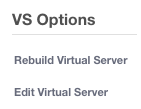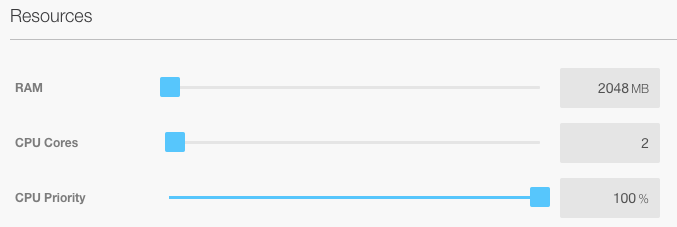1
Modify the CPU and Memory Values of a Virtual Machine
1
Navigate to
2
Click the virtual machine you would like access to. In this case, you would click the word Tutorial.
2
Go to Tools > Edit Virtual Server
3
Modify the slider for RAM and CPU Cores to the desired resources
4
Click Save to apply the changes